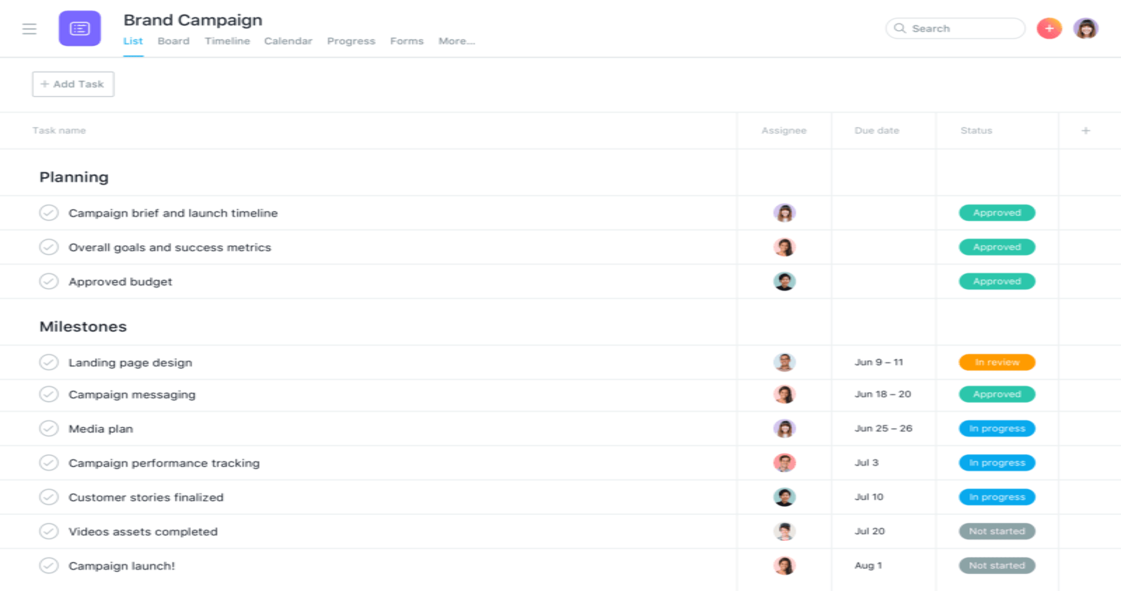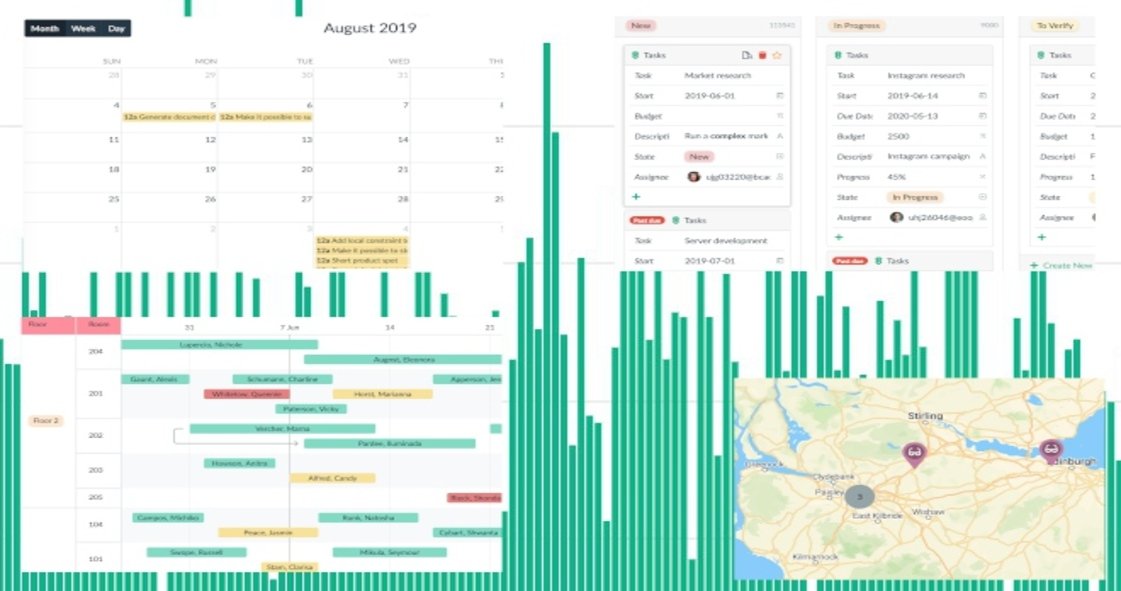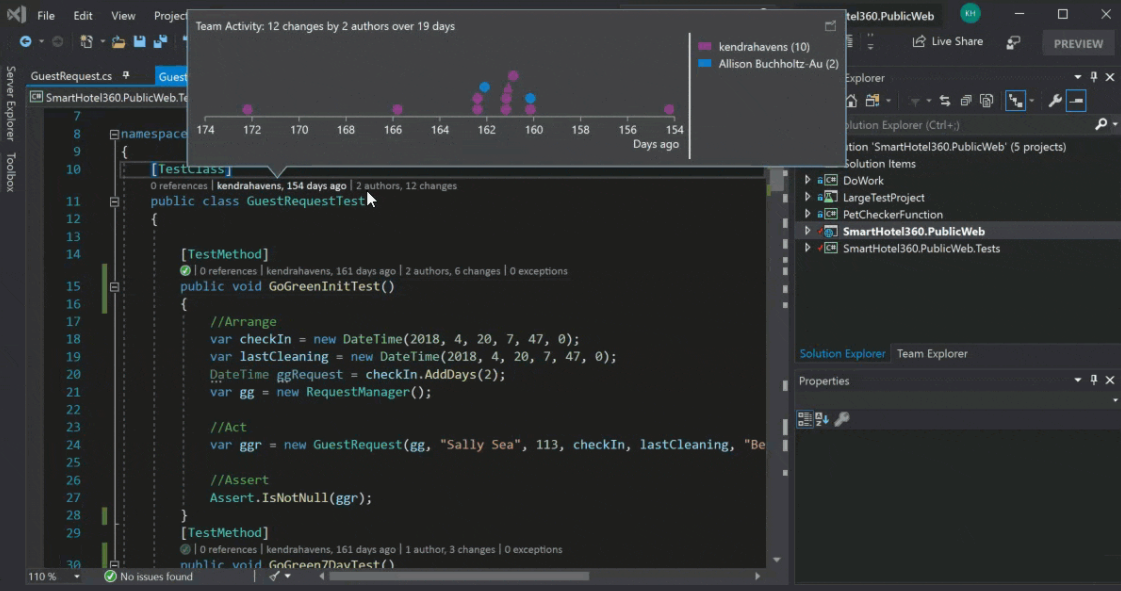Asana Software Reviews, Demo, and Pricing in 2024.
Table of Contents
Asana is an integrated project management solution with a variety of technological capabilities to optimize workflows and improve team cooperation. Asana, with its user-friendly interface and extensive functionality, provides organizations with a powerful platform for efficiently managing projects and tasks.
Asana’s integration capabilities are one of its most important technological features. It works with Microsoft Teams, Google Sheets, Adobe Creative Cloud, Google Calendar, Harvest, Dropbox, Slack, Google Drive, Jira Cloud, Salesforce, Gmail, OneDrive, Zapier, Tableau, Sharepoint, Outlook, Office 365, Microsoft Power BI, and other third-party programmes. By linking Asana with other popular products and services, users may improve communication, file sharing, scheduling, reporting, and coordination.
In addition, Asana has time-tracking features that allow users to record and monitor the hours spent on tasks and projects. This feature allows teams to easily track progress, allocate resources, and precisely estimate project timeframes and budgets.
Asana’s reporting features are yet another technological feature. Users may import data from Asana into programs like Google Sheets, Tableau, and Microsoft Power BI to create custom tables, charts, and dashboards. This functionality allows teams to obtain insights into project performance, track critical metrics, and make data-driven choices.
The coordination capabilities of Asana make task management and team cooperation easier. It allows for smooth task communication, assignment, and discussion, and even allows users to convert emails into tasks directly from their Gmail or Outlook inboxes.
Read More – Lumeer Software Reviews
Asana is the ideal platform for assisting teams in managing and implementing IT projects across your organization. Asana assists teams in orchestrating their work on a large scale, from daily chores to big goals. With Asana, teams are more confident, move faster, and accomplish more with less—regardless of their location or the number of departments involved. Asana is used by over 135,000 paying customers and millions of free organizations in 190 countries to manage anything from company goals to digital transformation to product launches and marketing activities.
Pricing of Asana.
Asana Basic is free. Asana Premium is $10.99 per month (paid annually) or $13.49 per month (billed monthly). Asana Business costs $24.99 per month (paid annually) or $30.49 per month (billed monthly). Asana Enterprise: For price details, contact Asana.
The starting price is: A monthly payment of $13.49
Trial period: AvailableVersion for free: Available
Read More – Trello Software Review
Features of Asana.
- Speculative Reporting
- Agenda Administration
- Methodologies for Agile
- Alerts/Notifications
- Control of the Approval Process
- Workflow for Approval
- Retention and archiving
- Management of Tasks
- The Audit Trail
- Schedule Automation
- Backlog Administration
- Graph with Bars
- Invoicing and billing
- Brainstorming
- Brand Policies
- Budget Administration
- Budgeting/Forecasting
- Tracking of Bugs
- Capture of Bugs and Issues
- Automation of Business Processes
- Control of Business Processes
- CRM
- Calendar Administration
- Calendar synchronization
- Analytics for Campaigns
- Campaign Administration
- Campaign Strategy
- Campaign Planning
- Management of Capacity
- Management of Change
- Channel Administration
- Charting
- Chat/Messaging
- Client Administration
- Client Access Portal
- Collaboration Software
- Colour Codes and Icons
- Commenting/Notes
- Management of Communication
- Tracking Compliance
- Workflow Configuration
- Management Contact
- Content Administration
- Cost-to-Completion Monitoring
- Make Subtasks
- A dashboard that can be customized
- Fields That Can Be Changed
- Forms that can be customized
- Reports that can be customized
- Templates That Can Be Modified
- Dashboard
- Design of a Dashboard
- Connectors for Data
- Import/Export of Data
- Data Safety
- Tabulation of Data
- Visualization of Data
- Management of Deadlines
- Dependency Monitoring
- Digital Asset Administration
- Discussions/Forums
Check Out the Website My Tools Point For Other Information About Software and Tools.
Pros & Cons.
PROS.
- This has been a fantastic management tool for our organization; the integration of communications has been fantastic and has allowed us to reduce the number of emails we send, which has been fantastic.
- The premium edition includes some useful functionality enhancements such as dependencies and custom labels/tags.
- Overall, I like how Asana is simple to use while also providing more complicated functions when needed.
CONS.
- Worse, some resources are paid, limiting access to the site for those who cannot afford to pay.
- I find it quite irritating that I cannot copy tasks from one project to another on mobile. This is my sole criticism of Asana.
Read More:- Asana