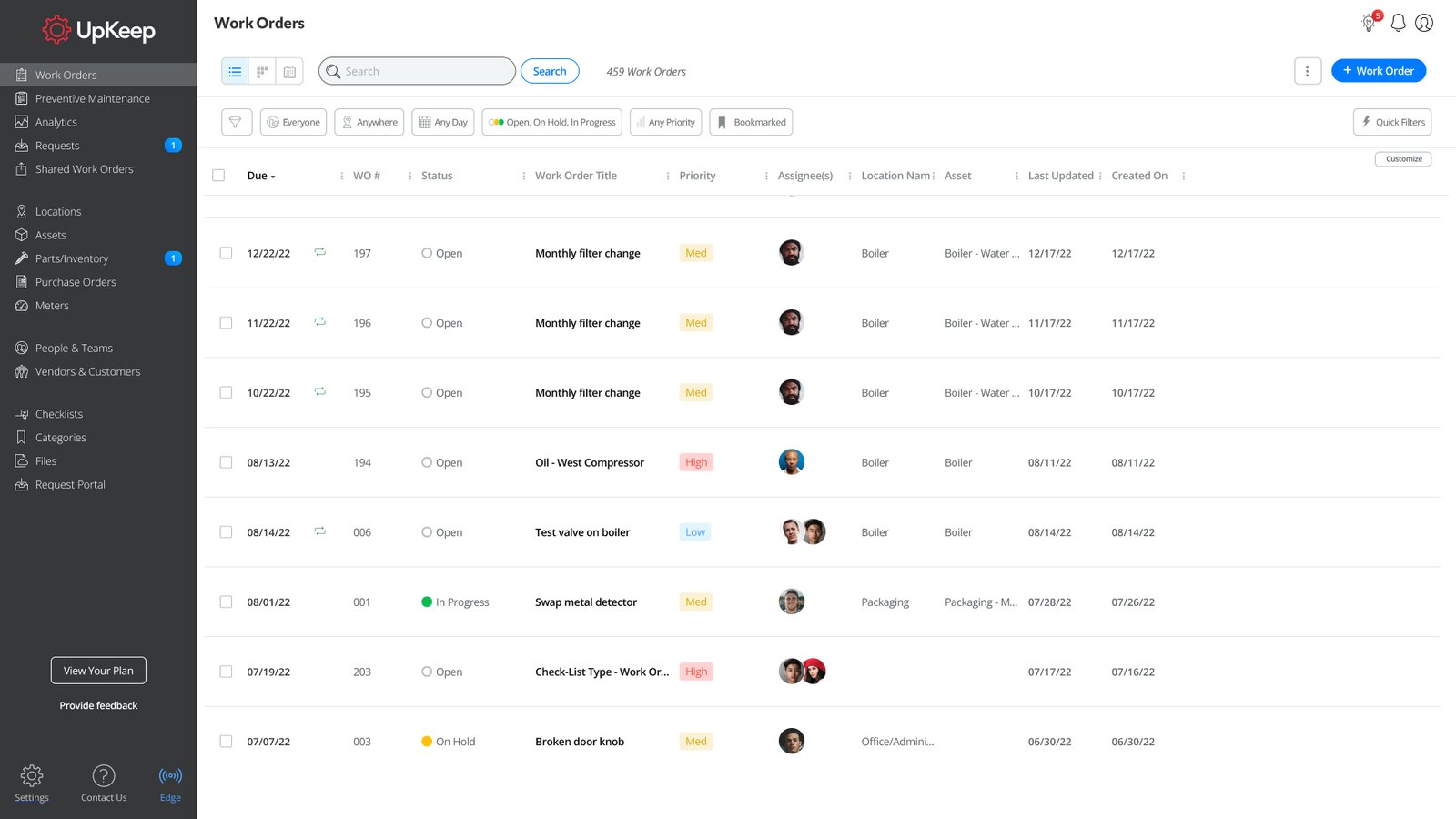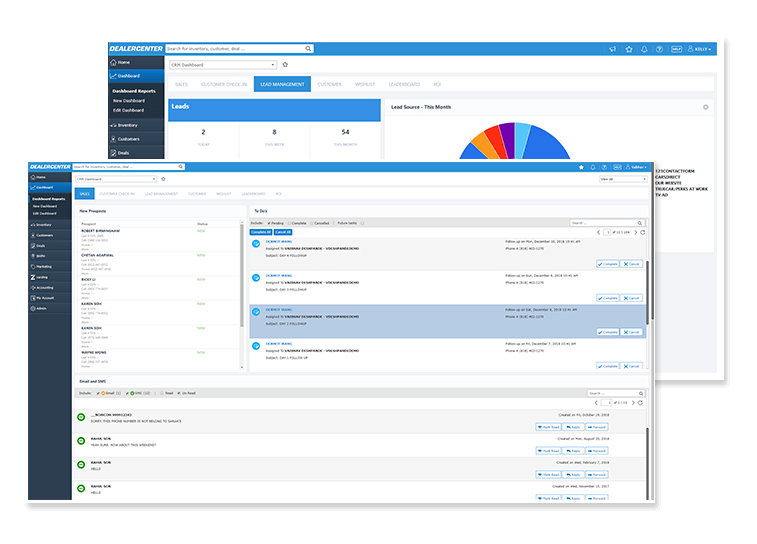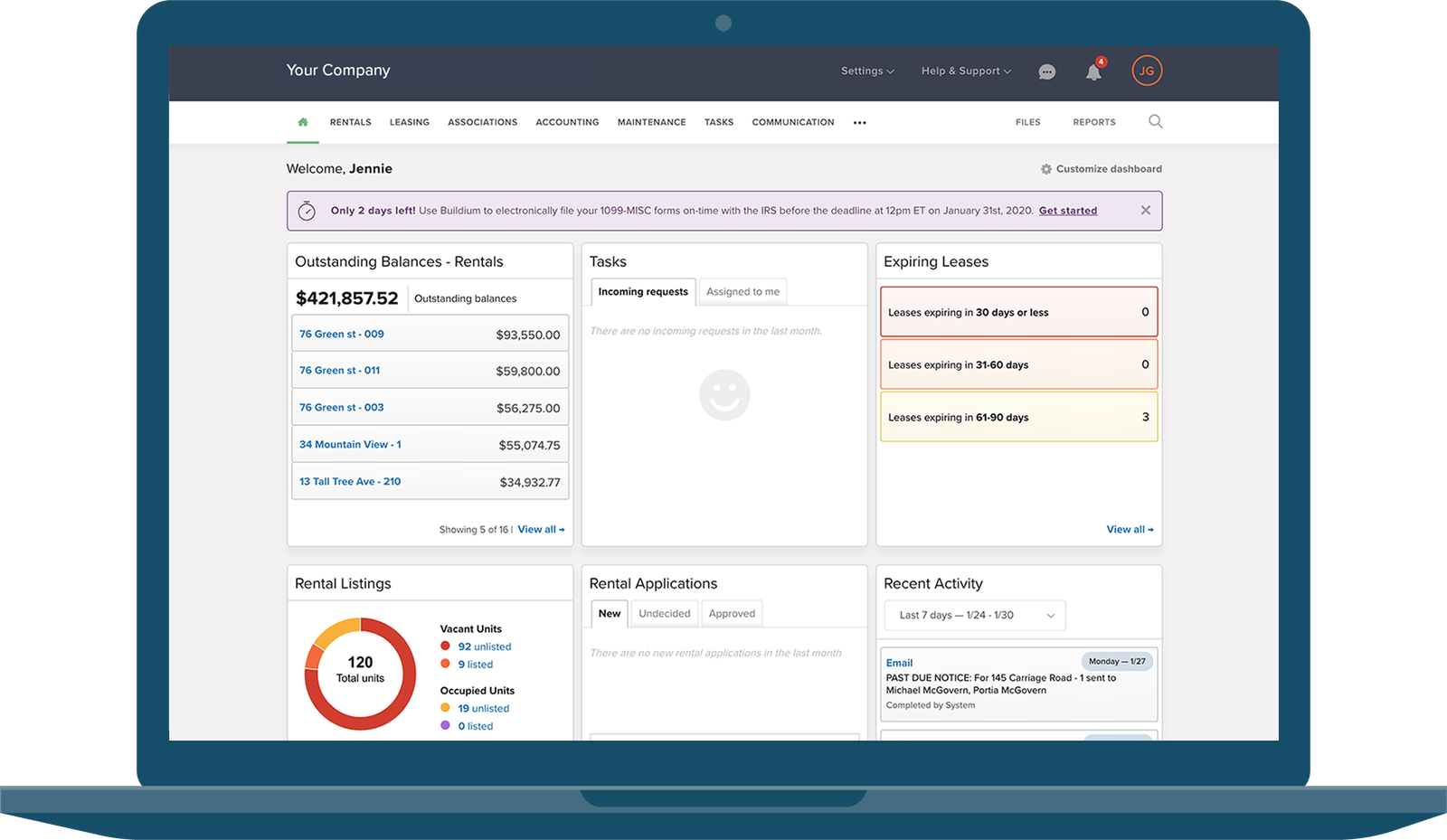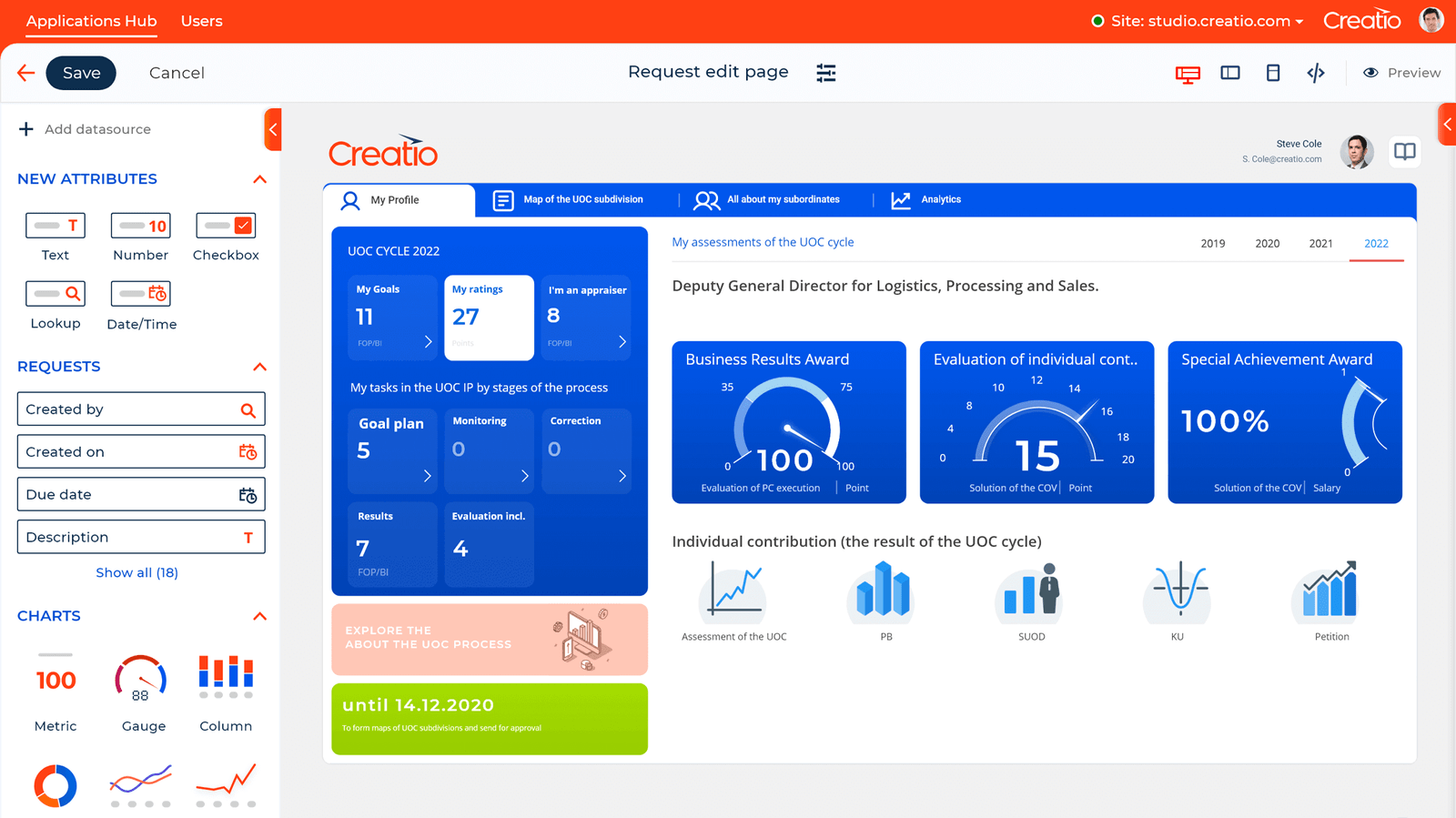UpKeep Software Reviews, Demo, and Pricing in 2024.
Table of Contents
UpKeep is an Asset Operation Management tool that assists businesses in scaling. It offers a Maintenance and Reliability team with the tools and information required to conduct Operations successfully and efficiently. UpKeep’s CMMS is conveniently accessible from any device, including your PC, phone, and tablet. Create work orders on the go, receive notifications when tasks are modified, and receive alerts when assets fail, allowing your business to function more effectively than ever before.
UpKeep provides basic maintenance features such as asset, inventory, and work order management, as well as preventative maintenance to generate schedules of services. Users may access a task summary page, which displays forthcoming work as well as due dates, criticality, and assets or personnel assigned to each.
Users may use the mobile application to establish projects, send work orders, manage assets, and much more. UpKeep is specially designed for small and medium-sized companies in a variety of industry verticals.
Software Review 2023 – BigTime Demo and Pricing
Moreover, UpKeep charges a monthly membership fee for its services, which include phone, email, and online knowledge base help.
Pricing of UpKeep.
Starter plan: $45 per month per user (paid yearly).
Professional: $75 per month for each user (paid yearly).
Business Plus: It costs $120 per month per user (paid yearly). On-demand enterprise options are available.
The starting price is: $45.00 monthly
Trial period: Available
Version for free: Available
Check Out the Website My Tools Point For Other Information About Software and Tools.
Features
UpKeep is a computerized system for maintenance management (CMMS). It is designed to assist enterprises in managing their maintenance operations efficiently and successfully. It has several features and capabilities that help to expedite maintenance operations. Some of the primary features of UpKeep software are as follows:
- Work Order Management
- Mobile Access
- Preventive Maintenance
- Integration
- Asset Management
- Inventory Management
- Compliance and Safety
- Customer Support and Training
- Multi-location support
- Reporting and Analytics
- User Permissions and Access Control
Software Review 2023 – TimeSolv Legal Billing Reviews and Pricing
Pros & Cons.
PROS.
- It is very simple and easy to use. Also, the response time of this tool is amazing.
- I like how simple and friendly it is to use. It has a convenient mobile app. It’s an effective method of communicating with the team.
- The program has been extensively customized. Has a genuine process that is simple and easy to follow.
CONS.
- The system freezes a lot. And if you restart it, that means losing all the data that you typed.
- The development team appears to be constrained in what it can and cannot do while completing the program for clients.
- There aren’t many choices for changing how reports print. It’s also inconvenient to have to submit photographs and papers one by one rather than dragging many documents into a work order.
Read More:- UpKeep Software