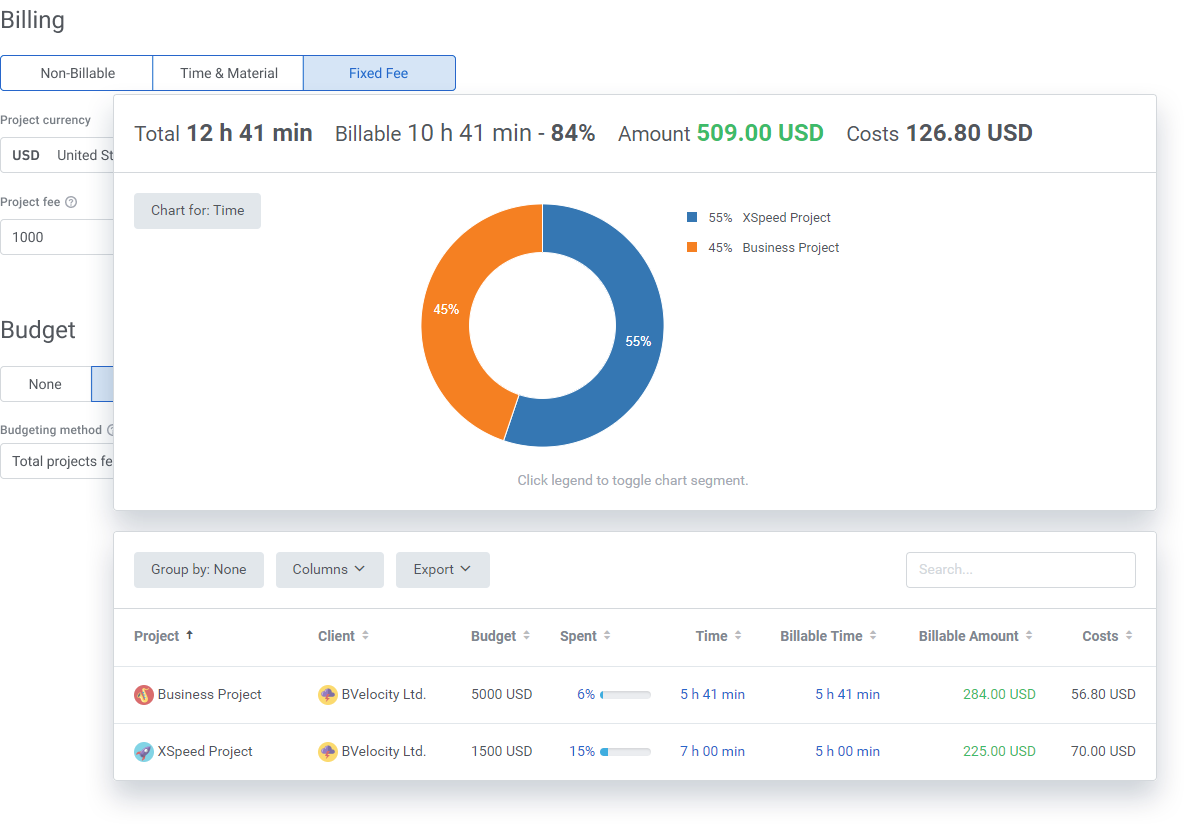BigTime Software Reviews, Demo, and Pricing in 2024.
Table of Contents
BigTime is an online time and billing system for professional service organizations such as accountancy, engineering, government contracting, legal, and information technology. The integrated system includes time and cost tracking, WIP management, task and workflow management, invoicing, billing, and other functions.
Through a mobile timesheet app, BigTime time monitoring records every time spent on projects or out-of-office activities. Employees may report costs online or straight from their mobile devices, along with scanned receipts. Once completed, the solution creates a digital expenditure report and sends it to the system for approval.
BigTime also has full project management capabilities that assist managers in monitoring project status, defining tasks and activities, assigning tasks, and more. With automatic expenditure calculations, different billing rates, and receipt management tools, the built-in billing and invoicing tool assists firms in managing their accounting operations. Businesses can use pre-built reporting templates or construct new ones to meet their compliance and audit reporting needs.
Another Software Review – Dynamics 365 Demo and Pricing
Users may use the BigTime mobile apps on their Android and iOS smartphones to access the service. QuickBooks, Slack, Zapier, and other accounting and ticketing applications may be integrated with the solution.
Pricing of BigTime.
BigTime Software offers four price editions ranging from $20 to $60. BigTime Software is also available for free trial. Examine the various price editions below and learn more about the product here to choose which one is best for you.
- Essentials: 20$/month
- Advanced: 35$/month
- Premier: 45$/month
- Projector: 60$/month
- Free Trial: Available
- Free Version: Not Available
- Premium Consulting Services: Available
Check Out the Website My Tools Point For Other Information About Software and Tools.
Features
BigTime is a professional services automation (PSA) program meant to assist service-based organizations, such as accountancy, consulting, and law firms, in efficiently managing their time, projects, and funds.
Following are some of its key features.
- Billing and Invoicing
- Time and expense tracking
- Expense Management
- Project Management
- API and Customization
- Document Management
- Mobile Accessibility
- Client and Contact Management
- Integration
- Resource Allocation
- Custom Reporting
- Client Portal
Another Software Review – Embursy Certify Expense Demo and Pricing
Pros & Cons
PROS.
- This is an excellent mobile timesheet app.” It records every hour spent on a project and assists in tracking everything that each worker does.
- The staff is cooperative and genuinely cares about the product which I like best.
- It is easy to use and a support team is available to assist you.
CONS.
- It can be a little confusing sometimes.
- This makes integrating BT invoicing directly into QB data difficult. A difficulty exacerbated by the fact that all of our projects have not yet been billed by QB.
- It is unable to perform some tasks which is to be expected when switching from one system to the next.
Read More:- BigTime