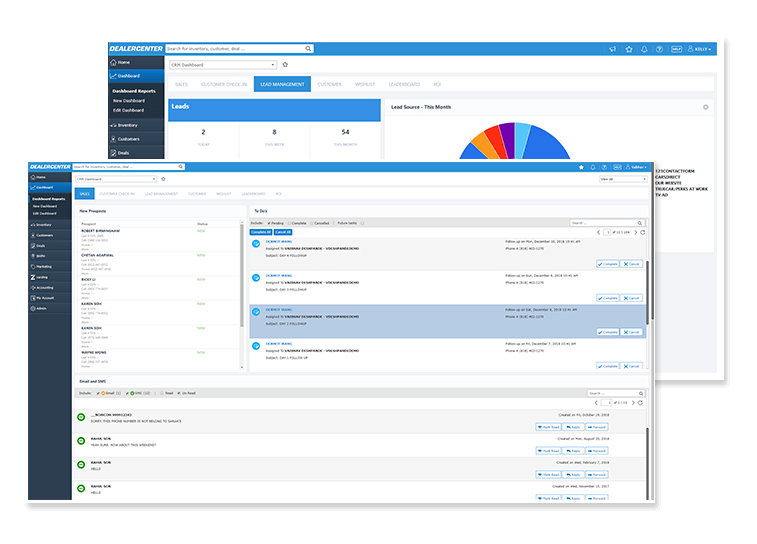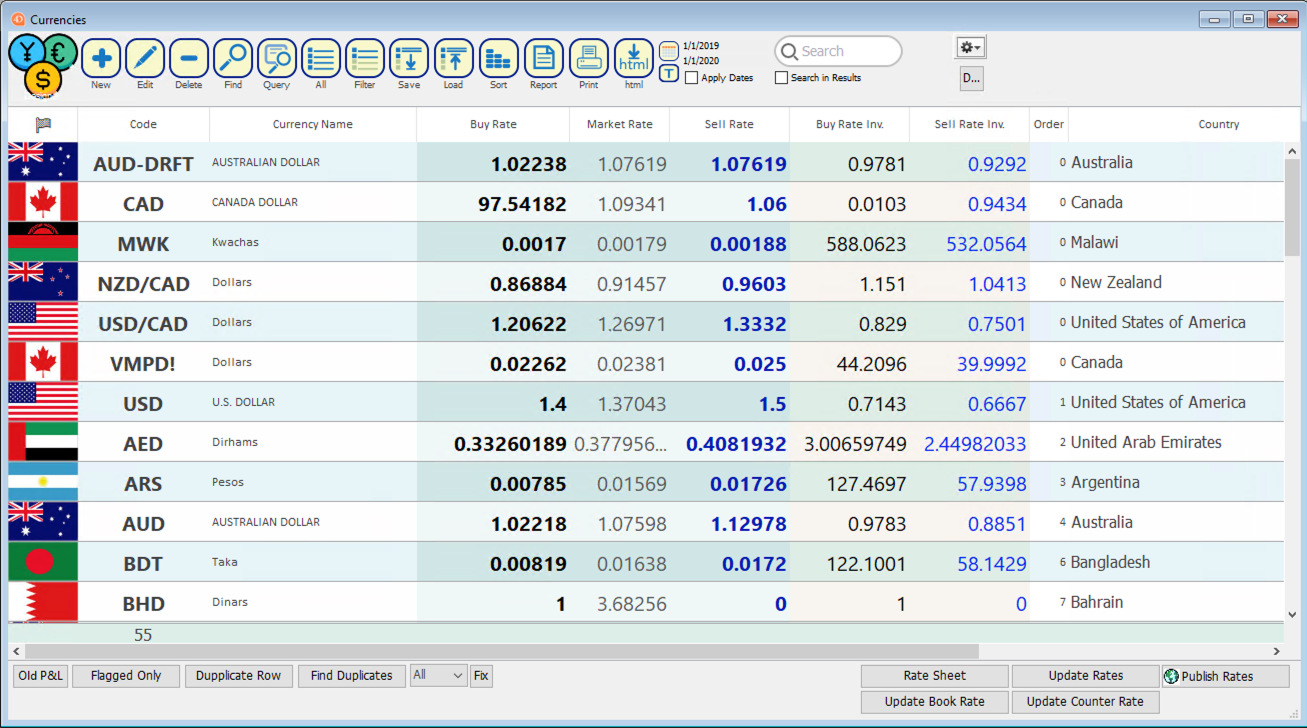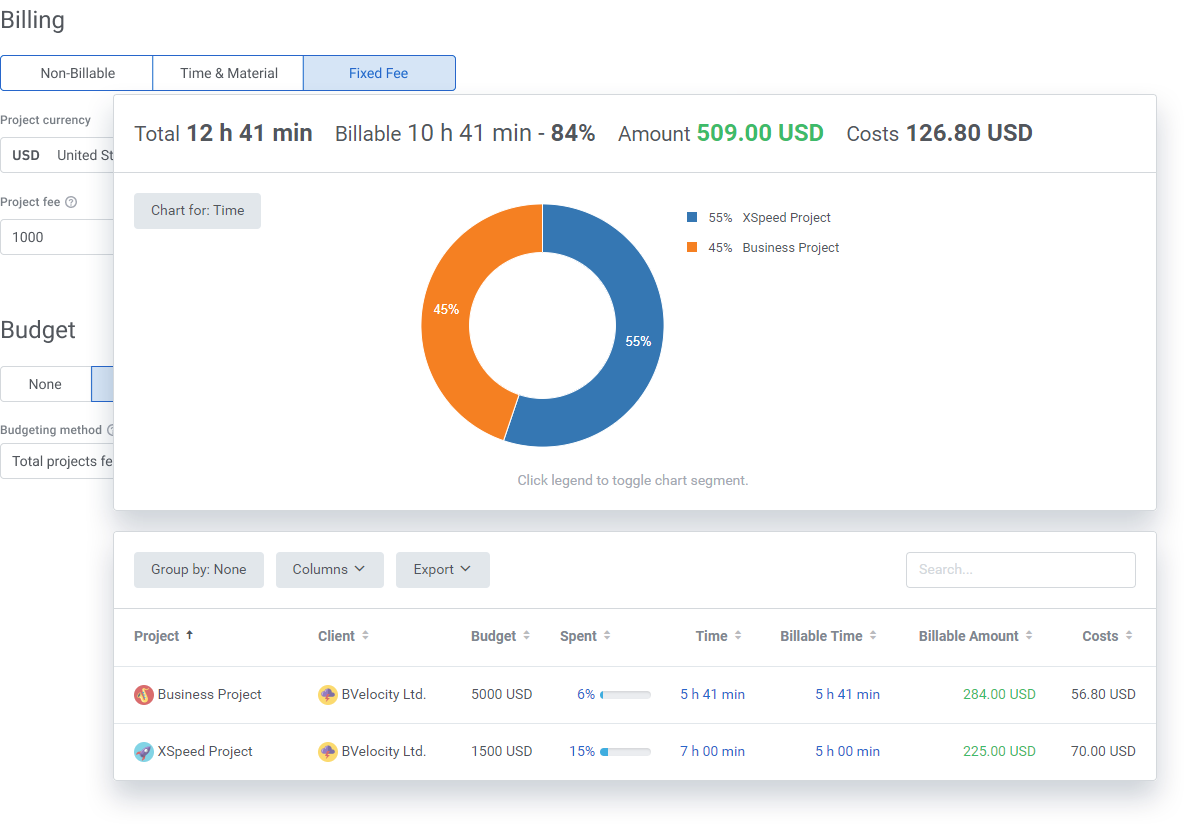DealerCenter Software Reviews, Demo, and Pricing in 2024.
Table of Contents
DealerCenter is an online dealer administration system that assists small to big organizations in managing finances, customer connections, auctions, assets, digital marketing, and other activities. The unified platform enables users to interface the system with other accounting programs, streamlining the receipt and submission of credit applications as well as lender decisions.
Deal administration, digital licensing, electronic contracts and forms, lead generation and management, email/SMS marketing, call recording, automated messaging, and more features are available in DealerCenter. It includes mobile apps for Android and iOS that allow users to manage license scanning, client check-ins and check-outs, appointments, and alert alerts. Furthermore, firms may design bespoke dashboards based on their needs to obtain insight into operations at all levels.
Read More About – TaxDome Reviews and Pricing
DealerCenter integrates with a variety of third-party dealer websites and applications, including QuickBooks, Experian, Equifax, Carfax, TransUnion, Kelley Blue Book, AutoCheck, NADA, Black Book, Manheim, Craiglist, and others.
Pricing of DealerCenter.
Monthly memberships are available for pricing.
Subscription packages with monthly fees include Dealer Management System (DMS): CRM = $65.00 FAST DMS = $60.00 $ 50.00 Buy Here Pay Here Quickbooks = $40.00 (DMS includes RouteOne and Dealertrack) Dealer Website Marketing = $75.00 $25.00 for an online ad post Booking Services: $40.00 NADA $40.00 = Kelley Blue Book $40.00 = Black Book (BB). Pay-per-use items are also available; visit the website for complete price information.
The starting price is: $60.00 monthly
Trial period: Available
Version for free: Not available
Check Out the Website My Tools Point For Other Information About Software and Tools.
Features
- Accounting
- Reporting/Analytics
- Accounting Integration
- Appointment Management
- Sales Pipeline Management
- Customizable Templates
- Inventory Tracking
- Buy Here, Pay Here
- CRM
- For Small Businesses
- Invoice Processing
- New Car Dealer
- Sales Floor Management
- Contact Management
- Sales Reports
- Third-Party Integrations
- Document Management
- Financial Management
- QuickBooks Integration
- Financing Management
- For Automotive Dealerships
- Interaction Tracking
- Inventory Management
- Barcode/Ticket Scanning
- Mobile Access
- Contact Database
- Payment Collection
- Customer Database
- Remote Access/Control
- Lead Management
- Search/Filter
- Website Integration
Read More About – TimeTracker Reviews and Pricing
Pros & Cons.
PROS.
- It is simple to use and explore, and customer support is excellent when it comes to understanding stuff I didn’t understand.
- By placing everything you need at your fingertips, the dealer centre makes things incredibly convenient. The customer service is excellent and can assist you in any scenario.
- This system is really simple to use and has an excellent user interface.
CONS.
- Failure to transmit historical data from DealerSocket caused our implementation to fail.
- Limitations on Police Book, Some difficulties with payments.
- It’s only annoying if you don’t know how to use it.
Read More:- DealerCenter