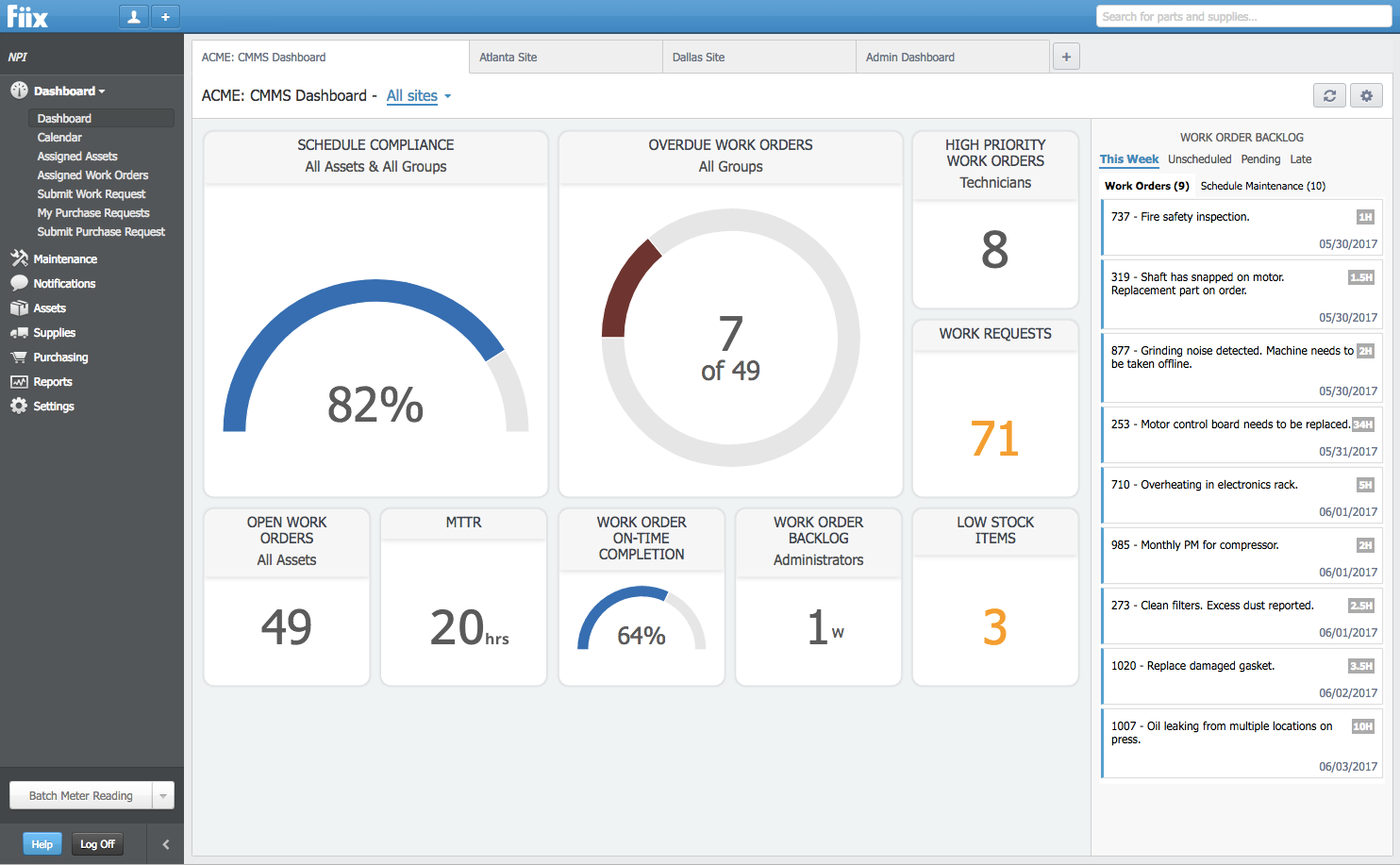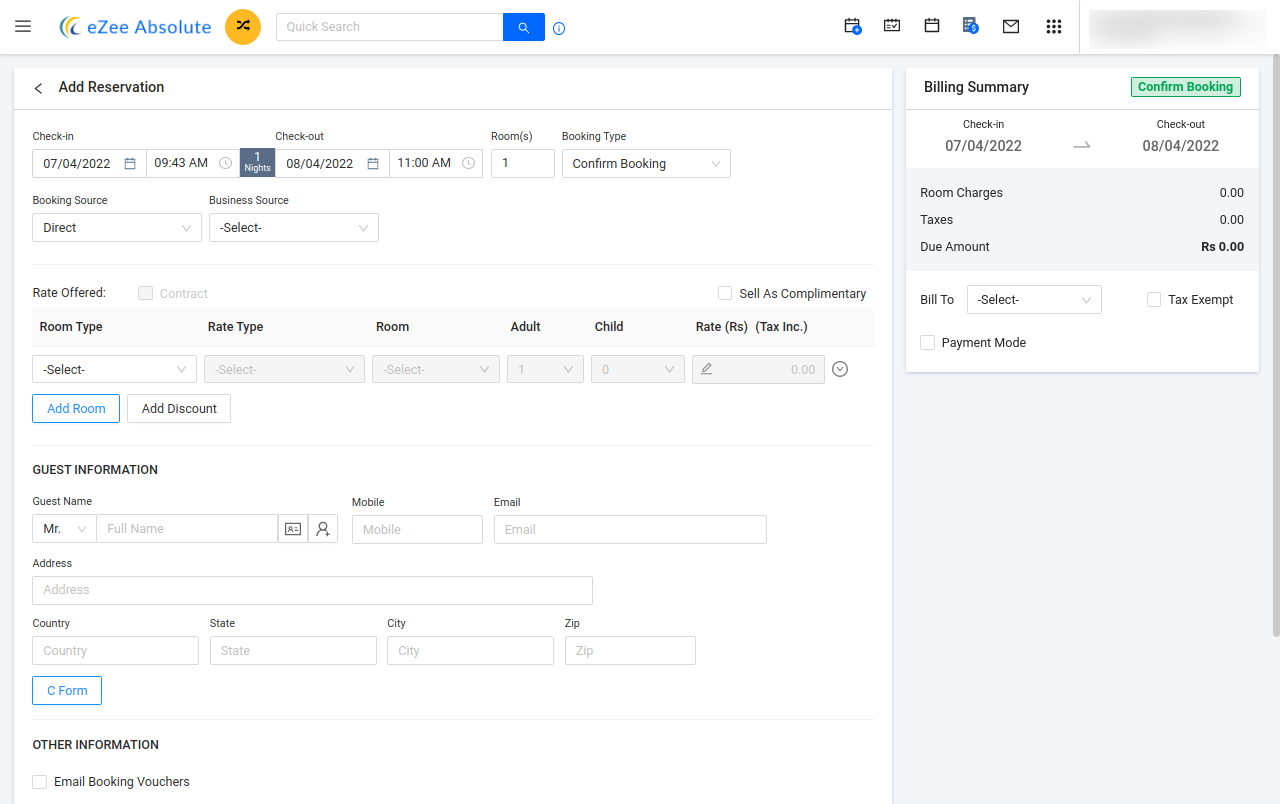TimeTracker Software Reviews, Demo, and Pricing in 2024.
Table of Contents
Time Tracker is an employee time, attendance, and performance monitoring tool that uses automation to simplify the tracking of employees and save administration. Businesses may monitor and track employee activity with employee timesheets, the GPS tracking of time, an integrated employee time clock, and employee insights with Time Tracker. Employee scheduling, expenditure monitoring, billing & invoicing, and online payment processing with Stripe connection are all available.
Time Tracker’s iOS and Android-compatible mobile software allows employees to track and submit time entries. Employees may check in/out and take breaks using electronic time cards, as well as get alerts and push messages, all from the palm of their hands. Team managers may control staff timesheets through time modification and monitoring, as well as mass approval/rejection. Managers may also discover timesheet discrepancies and know who is “on the clock” by following their employee’s status in real-time using GPS time tracking.
Check More Software – Brokermint Reviews and Pricing
Time Tracker provides an integrated digital time clock for firms that use traditional punch clocks, allowing employees to check in using 4-digit pins or facial recognition and automatically notifying management when a punch event occurs. Time Tracker also offers real-time reporting capabilities, allowing managers to collect vital employee metrics through configurable drag-and-drop dashboards. Managers may receive significant insights about income development, staff time, billable hours, and a variety of other topics.
Pricing of Time Tracker.
Pricing begins at $9 per user/month plus a base cost of $12 per month based on yearly payment with a 20% discount.
Starting price is: $9.00 monthly
Trial period: Available
Version for free: Not available
Check Out the Website My Tools Point For Other Information About Software and Tools.
Features
- Online Invoicing
- Customizable Reports
- Leave Tracking
- Overtime Calculation
- Mobile Time Tracking
- Hourly Billing
- Billable & Non-Billable Hours
- Expense Tracking
- Project Billing
- Billing Portal
- Customizable Invoices
- Employee Database
- Attendance Tracking
- Offline Time Tracking
- Employee Scheduling
- Employee Time Tracking
- For Accountants
- GPS
- Invoice Creation
- Online Time Tracking
- Labor Forecasting
- Messaging
- Automatic Time Capture
- Billing & Invoicing
- Biometric Recognition
- Client Management
- Mobile Access
- Multi-Currency
- Alerts/Notifications
- Invoice History
- Online Time Clock
- Approval Process Control
- Mobile Payments
Check More Software – TaxDome Reviews and Pricing
Pros & Cons.
PROS.
- The ability to segregate users and supervisors is critical to the structure of our firm. Being the administrator and being able to go in and fix any user’s timesheet is also advantageous.
- This is quite simple to use. I usually use it to report hours worked, and it’s far superior to any of the other tools we tried.
- The finest features of a time tracker are its speed, simplicity, and auto-saving. I’ve never had a problem, and the reports are simple to create.
CONS.
- We occasionally have synchronization issues. I’m not sure if we can simply update incorrect or incomplete entries once they’ve been saved.
- Adding and removing staff is perplexing. They make keeping the client base out of the tracking harder.
- It may take many clicks to enter or amend time entries.
Read More:- Time Tracker